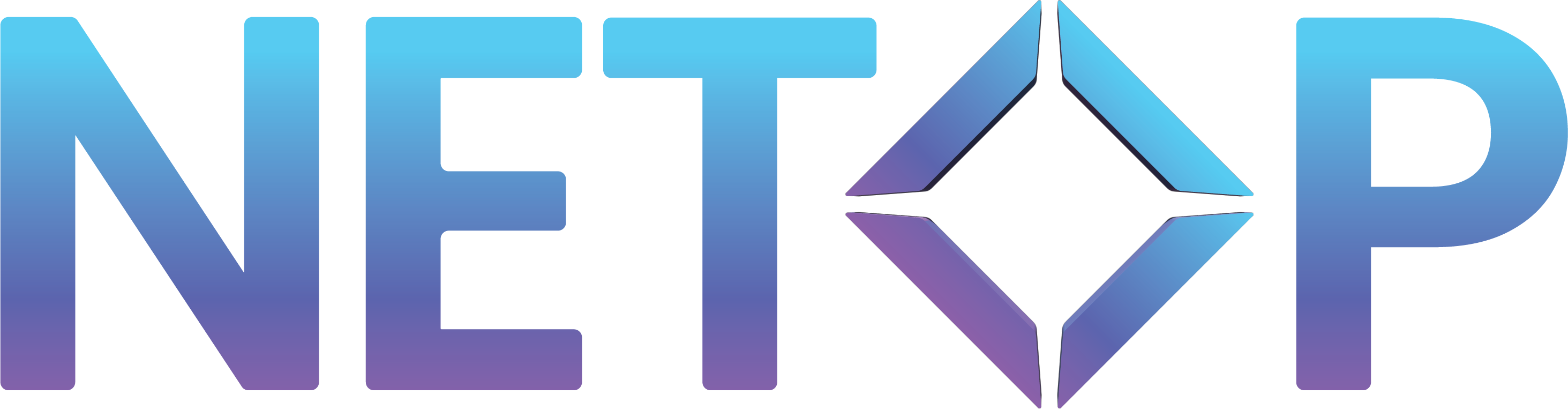Ever heard the terms “AMT” and “Intel vPro” floating around in IT discussions and wondered what they actually mean? You’re not alone! These technologies from Intel are powerful tools for managing and securing business computers, but they aren’t interchangeable. Let’s break down what they are and how they differ.
Intel vPro: The Whole Package
Think of Intel vPro as a comprehensive platform designed for businesses. It’s not just one single technology but rather a bundle of integrated hardware and software features built into select Intel processors, chipsets, and networking components. The vPro platform aims to provide:
- Enhanced Security: Offering hardware-based security features to protect against threats below the operating system level.
- Remote Manageability: Allowing IT administrators to remotely access, manage, and repair computers, even if they are powered off or the OS is unresponsive.
- Stable Performance: Ensuring consistent and reliable computing experience with validated hardware components.
So, when you see a computer advertised with “Intel vPro,” it signifies that it meets certain criteria and incorporates a suite of technologies designed for enterprise needs.
AMT: The Remote Control Master
Now, let’s zoom in on Intel Active Management Technology (AMT). AMT is a key component of the Intel vPro platform, specifically focusing on remote out-of-band management. This means AMT operates independently of the operating system, residing in the hardware’s firmware.
Here’s what AMT enables:
- Remote Power Control: Power on, power off, reboot, and even boot from a remote image, regardless of the OS state.
- Hardware KVM (Keyboard, Video, Mouse) Redirection: Gain full remote control of the screen, keyboard, and mouse, even before the OS loads. This is invaluable for troubleshooting BIOS issues or reinstalling the operating system.
- Serial-over-LAN (SOL): Redirect the serial port over the network, allowing for remote access to the system’s text-based console.
- Hardware Inventory: Remotely gather detailed information about the system’s hardware configuration.
- Security Features: Implement hardware-based security features like remote secure erase and protected audio/video path.
In essence, AMT is the “remote hands and eyes” capability within the broader Intel vPro platform. It’s the technology that allows IT to perform essential management tasks remotely, saving time, resources, and the need for physical intervention.
The Key Difference: Platform vs. Feature
The crucial distinction is that Intel vPro is a platform, while AMT is a specific technology within that platform. A computer can be Intel vPro certified, meaning it includes AMT along with other features like Intel Virtualization Technology (VT-x/VT-d) and Intel Trusted Execution Technology (TXT). However, you wouldn’t typically say a computer only has “AMT” in the same way as it has a specific processor.
Think of it like a car: Intel vPro is the entire car with all its features, while AMT is like the remote start functionality – a useful part of the overall system.
Why Does It Matter?
Understanding the difference between AMT and Intel vPro helps businesses make informed decisions when purchasing computers. If remote management capabilities are critical for your IT operations, ensuring that your systems support the Intel vPro platform (which includes AMT) is essential. This allows for efficient troubleshooting, maintenance, and security management of your entire fleet, ultimately reducing downtime and improving productivity.
So, next time you hear about AMT and Intel vPro, remember that they work together, with AMT being the powerful remote management engine driving a significant part of the broader Intel vPro business platform. They aren’t twins, but they certainly are a dynamic duo for modern IT management!
Want to see for yourself? Try Netop out today with our Free Trial.